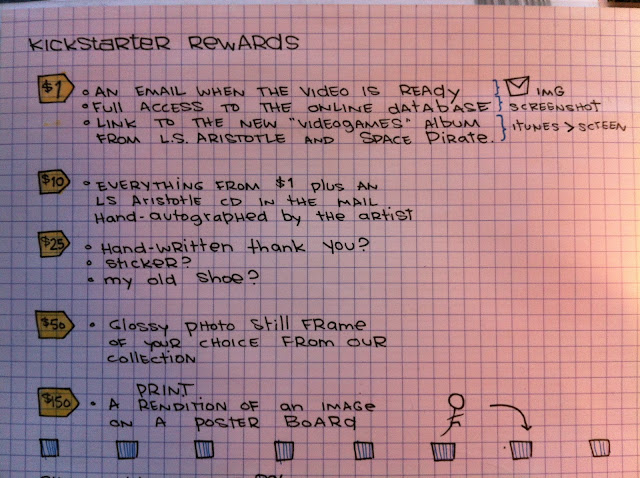You're the only people who should know about this site, at this point, so I welcome you to understand what this project is about. It's primary ambition is to animate a scene from a classic videogame, verbatum, pixel for pixel, in precisely the same way it would appear in the game.
Take a look around. April is fundraising month and determines June. Let's try our best.
Layering Stencils Procedure

LAYERING
This particular cut-out is the bottom stencil, or the first layer. Generally the larger parts go first and the smaller (less area) stencils go afterwards.
Each "object" in the game is divided into different colored areas, to make stenciling simpler.
The reference point is usually 1,16 (x=1, y=16) or the top left corner of the stencil.
Many images, particularly glyphs pertaining to the gameplay, are often in the 16px range.
All graphics in Super Mural Bros is set to the very same scale. It's a pretty good system. Combine these two stencils (layer 1, layer 2)
Convert Hexidecimal to Spraypaint Colors
For animated "stop motion" photography to work in the context of "street art" it requires the use of aerosol paint, because it dries very quickly. In order to transfer the colors of original videogames over to the colors of spraypaint, you can evaluate this particular technique:
The project was previously referred to as "Supa Mural Bros." during its development phases.
The project was previously referred to as "Supa Mural Bros." during its development phases.
Bubble Bobble [Parts]
Colors Required
Light Blue x 2
Dark Blue x 2
Dark Purple x 1
Light Purple x 2
Dark Orange x 2
White x 1
Green x 3
Black x 1
This is for the smallest amount possible. For longer/larger projects, double/triple amounts of paint.
Use Pixel/Montana/Belton Chart for Assistance on Color Selection.
Template Required
A 16-pixel template is necessary to complete this project.
Background Information
Bubble Bobble was a pretty interesting game. You are a dinosaur, and if you are lucky, you have a friend (2-player simultaneous optional). There are other square beings out to get you. The first of which are robots. Later, sorcerers and other unimaginables. Carrots and other fruits and vegetables give you points. Points lead to extra lives.
Goal of Original Game
The goal of the game is to blow bubbles at your opponents, who become trapped in the bubbles. They are vulnerable to an attack whereby the bubble bursts, they become dizzy, and then land and disappear, sometimes revealing fruit (or vegetables).
Metaphors
We're not sure what this game is a metaphor for. I think it's about problem solving, although I have a difficult time believing that the same solution exists for both robots and sorcerers.
Skill-Building
Skill-Building
It builds stamina, in terms of ability to concentrate for lengthy periods of time. Successful games could end in levels which are up to the 100's. There is a final boss, and the game progresses in a manner which is not simply redundant, but nuanced in the slightest ways.
Legacy
It was followed by a similarly puzzling game, "Bust-A-Move," which also involved square dinosaurs and bubbles. That's fun! And now, it's a Super Mural Bros. project.
Scenes You Can Re-Create
Here are some videos you can use. Maybe you'll want to re-create one of these events. Use the stencils that you see in the above graphics. [Download] our templates, if you wish.
Nuances in the Animation
Bubble Bobble is a great place to start with a Super Mural Bros. project because the animation is relatively simple and easy, and the effect is gratifying just the same.
You'll find that the repetitive tesselate background images are easy to "copy and paste" (repeat stencil) over eachother, and that the non-scrolling aspect to the game is one of the easiest aspects of it.
When a bubble hits a character, it simply turns from this:
Into this, kind of suddenly:
You can be liberal in the manner with which you determine how to make this transition, because in the game it happens really fast and non-animated (meaning that you have the ability to make the gameplay appear more hyper-realistic in the animated mural, by paying attention to what was originally overlooked in the game.
Other aspects of the game are that little bits and pieces like to float around. Try to reverse the image on certain parts of the game to "alternate" the appearance. Be sure to animate the character using the two minor changes between positions while moving:
Note the Slight Subtle Difference in Tail and Foot Position:
Challenge Project
Try to animate the in-between-levels sequence.
(Precursor to Megaman Project).
(Precursor to Megaman Project).
Instructions
These will be made available as lasercutter files, stencils, text files describing procedure, and any other "open source" information we can provide.
To be announced. Wait until April for the full site.
To be announced. Wait until April for the full site.
Aerosols: Disclaimer
Any Student wishing to be a part of the project Must Wear A Mask for liability reasons. Aerosol paint is the gaseous suspension of fine liquid particles under pressure. It contains hydrocarbons. If you can smell it, you are breathing in those particles. Projects must be performed in well-ventilated areas.
External Links
Emulator Locations
 | ||
| Nestopia.SourceForge.Net
Graphic Information
|
Audio Misinformation
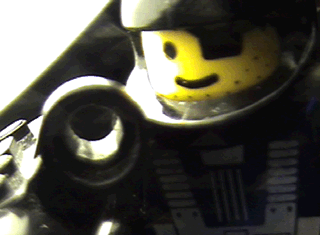 |
| SpacePirate.Co.Uk |
Fundraising
Project Costs
The amount raised will determine the size and scope of the project.
We're looking at creating an animation which is longer than 1 minute.
Project Location
Still has yet to be decided but we're aiming for Crown Street and College Street.
Frame Rate
If the video is at 10 frames per second, that's not very choppy. Supposedly the actual games are 60 FPS but I doubt that it will make a difference at 10 FPS.
Well anyways, that's one way of looking at it. for 60 seconds, that's 600 frames. If you were to put that in perspective, and each frame takes roughly 10 minutes to prepare, that's 6000 minutes of labor. Which happens to be 100 hours, and could be 10 hrs for 4 days.
10 hrs for 4 days would produce probably be a reasonable amount of work to expect from the group.
40 hours of work = 2400 minutes
10 frames / minute = 240 frames
At 5 FPS, that's 48 seconds of stopmotion, which could be stretched to a full minute.
End Goal
To produce not just a cool looking mural, but an interesting video which uses the wall as a chalkboard of sorts, to explain just how videogames work. And to make that video suitable for schools and educational purposes. The aim is for it to be a Vimeo Staff Pick.
We want to make this video everything it can be. For paint, it's going to be $1000. And for each skilled trained worker, it will be $1500 for the project. We're hoping to have 4 workers, meaning that the total cost for this project should be $7000.
Videogame enthusiasts and education supporters should find themselves at an advantage to help make this project complete. An original piece of art pertaining to the project will be given to each fundraising participant. It's unclear what kind of art we're talking about here, but everyone will get something for a $25 contribution.
Donors of $500 get a still-frame image/object, to be completed in May, before the mural begins.
Those are kind of the thoughts about Fundraising at the moment.
Read about The Social Benefits
The amount raised will determine the size and scope of the project.
We're looking at creating an animation which is longer than 1 minute.
Project Location
Still has yet to be decided but we're aiming for Crown Street and College Street.
Frame Rate
If the video is at 10 frames per second, that's not very choppy. Supposedly the actual games are 60 FPS but I doubt that it will make a difference at 10 FPS.
Well anyways, that's one way of looking at it. for 60 seconds, that's 600 frames. If you were to put that in perspective, and each frame takes roughly 10 minutes to prepare, that's 6000 minutes of labor. Which happens to be 100 hours, and could be 10 hrs for 4 days.
10 hrs for 4 days would produce probably be a reasonable amount of work to expect from the group.
40 hours of work = 2400 minutes
10 frames / minute = 240 frames
At 5 FPS, that's 48 seconds of stopmotion, which could be stretched to a full minute.
End Goal
To produce not just a cool looking mural, but an interesting video which uses the wall as a chalkboard of sorts, to explain just how videogames work. And to make that video suitable for schools and educational purposes. The aim is for it to be a Vimeo Staff Pick.
We want to make this video everything it can be. For paint, it's going to be $1000. And for each skilled trained worker, it will be $1500 for the project. We're hoping to have 4 workers, meaning that the total cost for this project should be $7000.
Videogame enthusiasts and education supporters should find themselves at an advantage to help make this project complete. An original piece of art pertaining to the project will be given to each fundraising participant. It's unclear what kind of art we're talking about here, but everyone will get something for a $25 contribution.
Donors of $500 get a still-frame image/object, to be completed in May, before the mural begins.
Those are kind of the thoughts about Fundraising at the moment.
Read about The Social Benefits
Project's Social Benefits
The project has as much to do with teaching computer programming as it is concerned with art.
Kids will be invited to participate as well as converse about art and technology on the premises.
By analyzing "sprites" and actions, it teaches young people who are unfamiliar with the games of the past, how these games are constructed and assembled. The "code" is implied by the actions "on screen" thereby manually causing the actions/reactions occurring on screen within the game, the "programmer" is forced to analyze the behavior of the items on screen in order to accurately reflect it.
Get Kits
Kits will be made available as downloadable zip files. These will either be lasercutter files, graphic files for hand-cuts, and much much more. These will also include instructions. We hope to have at least 5 available by the time the Kickstarter project becomes complete.
Subscribe to:
Comments (Atom)